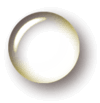INTRODUCTION. One of the articles from my website, Windows Vista: solución al problema de grabación de sonidos, generated many readers questions and comments in the section of commentaries.
Since it took too much time to provide an individual answer to every participant, I decided to host a Dimdim videoconference for helping those users who had problems with the setting up of their computer’s sound.
I decided to use Dimdim because it is an easy to access platform. By just clicking on a link, any user can get to the videoconference. No software installation is needed. Every attendee can see and listen to the presenter or teacher.
In order to invite my users and tell them about the date and hour of my videoconference, I decided to send an e-mail to everyone encouraging them to attend.
THE PROBLEM. My web site works with Drupal 5.5. This version does not allow us to send one email at the same time to all the e-mail addresses of our registered users. This version just allows sending one message individually to each user, one at a time. If we have 80 users, then we have to search user by user and send the e-mail one by one. Therefore, this feature makes us to spend too much time in the process of sending a massive email to our users.
Therefore, I needed to find a Drupal module which allowed me to send, with just a click, a message to all the e-mail addresses of my website users.
THE SOLUTION. After hours and hours of searching and trying message modules, I finally found one that meets my requirement of sending a massive message to the email accounts of all the users of my site. The name of the module is Mailout 5.x-1.0-rc2. This version is appropriate for my Drupal 5.5 version. In my search I also found a Drupal 6.0 version of this module. However, this version is not stable as yet. I had the opportunity of installing it in a website of mine, www.olt.orlandocarcamo.com, which is built upon Drupal 6.4. I finally found that it does not work as well as the Mailout 5.x-1.0-rc2 version in Drupal 5.5.
Mailout does not work alone. It works together with Mime Mail, a complementary module for Mailout and other message modules. Mime Mail allows us to send both HTML messages and plain text messages. If the mail account of a user does not allow the sending of HTML messages, then Mime Mail sends a plain text copy of our message. This characteristic makes it worthwhile the installation of these two modules.
I think that the function of sending HTML messages is very interesting for our purposes as web site owners and developers. Our messages can include pictures, text formats and CSS styles. This way, the messages from our website can look as professional as those messages that we are used to receive from big enterprises as Adobe or Microsoft.
DOWNLOADS. You can download Mailout and Mime Mail by clicking on the following links:
CONCLUSION. Mailout and Mime Mail are a powerful team for sending massive email from our Drupal site towards the outside world. They allow us to retrieve the email addresses of our users according to their roles. Moreover, they can send messages from our site to any email address no matter if it is not registered as a user of our site.
The installation of these two modules in your site will bring good benefits for you in the field of communication.
REFERENCES
SOFTPEDIA. Mailout. Online: http://webscripts.softpedia.com/script/Modules/Drupal-Modules/Mailout-47428.html (Accessed: April 26th, 2009).
DRUPAL. Releases for Mailout. Online: http://drupal.org/node/246307/release (Accessed: April 26th, 2009).
_______. Mailout. Online: http://drupal.org/project/mailout(Accessed: April 26th, 2009).
_______. Mime Mail. Online: http://drupal.org/project/mimemail (Accessed: April 26th, 2009)
_______. Issues for Mime Mail. Online: http://drupal.org/project/issues/mimemail (Accessed: April 26th, 2009)
DRUPAL MODULES. Mime Mail. Online: http://drupalmodules.com/module/mime-mail (Accessed: April 26th, 2009)
- Inicie sesión o registrese para enviar comentarios