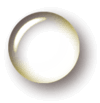Spanish version 
Escrito por: Prof. Orlando Carcamo Berrio
Introduction
At the end of 2020, in December, I decided to update from Moodle 3.6.2+ to Moodle 3.10+. The main reason for this major update was my set goal of advancing towards more interactivity in my lessons with the help of html5 through the H5P plugin in my virtual classroom at elearning.orlandocarcamo.com

This update was a success. The H5P plugin comes inside the core plugins inside the /mod folder of Moodle. Then I started learning about different kinds of interactive activities at the H5P official page https://h5p.org/content-types-and-applications. For language teaching and learning I started using H5P activities such as Audio Recorder, Dictation, Speak the words set, Interactive Video, Quiz (Question Set), among others.

However, not all kind of questions are available at H5P. For example, specifically text matching activities are not available. Although you can find a Drag and Drop activity, which is similar to a matching activity, this is for images, not text. There is another activity called Drag the words but I did not liked it much.
The problem.
In short, the problem was that I could not design a text matching activity in a lesson inside Moodle because H5P does not provide a specifically text matching kind of activity. Here is the story.
I was adapting to the online format a lesson about “Requests with modals” taken from the Interchange Book 2 4ed. In my computer I transcribed the matching exercise from Unit 6, Activity 8, Grammar Focus “Requests with modals and Would you mind…?” which consisted in matching a list of requests on the left to a list of responses on the right as shown in this capture:
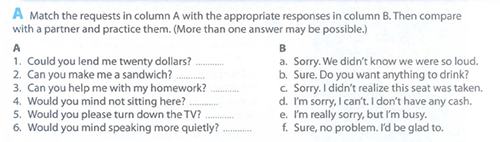
The next step was programming this activity to be done in a “book” page inside Moodle. I looked into the H5P set of activities and I could not find a text matching kind of activity.
Although Moodle has a good text matching kind of question, this only can be shown inside a quiz. It can not be shown as simple page just for practicing the topic and not for grading it. Then I started looking for an authoring tool similar to h5p in order to design my text matching activity.
Among other authoring software I found iSpring Quizmaker. Here I found a nice text matching kind of activity. However, I decided not to invest my time learning to create activities here because iSpring Quizmaker is paid software and it just allows 14 days to use it for free.

The solution
When I was looking for an authoring software that allows text matching I remembered Hot Potatoes. This software allows the design of matching exercises but I stopped using version 6.2 in 2020 (when I was still using Moodle 3.6) because the activities done with this software didn’t run inside the Moodle app. Whenever a student tried to solve a quiz inside the Moodle App the Hot Potatoes activity opened automatically in a browser different than the Moodle App. This situation caused a navigation problem and confused the students. Many of them got lost and didn’t know how to go back to the Moodle App. For this reason I stopped using Hot Potatoes and decided to design all my quizzes inside the Moodle question plugin and also with H5P. Quizzes built both with H5P and the internal Moodle question plug-in work well in the Moodle App.

In my search for a HTMl5 matching activity generator, I decide to Google for Hot Potatoes in order to check if this software had released a new version compatible with HTML5. And to my surprise, I found Hot Potatoes version 7.0. I had the hope that this new version could show activities inside the Moodle app without having to go out of it. I downloaded Hot Potatoes version 7 to my computer and started a sample text matching exercise. Then I uploaded it to my virtual classroom, elearning.orlandocarcamo.com, and embedded it into a lesson inside a Moodle book. This was really a litmus test to Hot Potatoes 7.0. Finally, I opened my Moodle App in my cell phone and went directly to the lesson where I previously embedded the text matching exercise.
Surprisingly, this time the Hot Potatoes activity showed correctly in the Moodle App. The Hot Potatoes activity didn’t open in any other browser different than the Moodle App. It opened inside the Moodle App right in the place I embedded it with the <iframe> tag.
This was a beautiful experience where I could succeed in overcoming a technical design problem. Now the text matching activity runs nicely inside the context of the Moodle App in a cell phone, tablet or a computer.

Conclusion
I could not prepare a text matching activity with H5P in Moodle but finally I could design it with Hot Potatoes v. 7.0. This authoring tool came back from the obsolete and abandoned HTML version 6.3 to the version 7.0 with all the strength of HTML5.
Though Hot Potatoes is not open source, it is a free software easy to use and adapt to your eLearning website.
And what is more interesting at this point in my self-taught eLearning programmer approach is that H5P and Hot Potatoes7.0 complement each other. What you can not do with H5P maybe you can do It with Hot Potatoes and you do not have to pay a dollar for using it.
References
Arneil, S. and Holmes, M. (2021). Hot Potatoesversion 7.0.3.0. Canada: Half Baked Software Inc. Retrieved from http://hotpot.uvic.ca
Carcamo, O. (2021). Cursos virtuales de Orlando Cárcamo. Online: https://elearning.orlandocarcamo.com
H5P (2021). Examples and Downloads. Retrieved from: https://h5p.org/content-types-and-applications
iSpring Solutions Inc. (2020). iSpring QuizMaker. Retrieved from: Retrieved from: https://www.ispring.es/
Richards, J.C and others (2012). Interchange 4th Edition Book 2. Cambridge University Press.
- Inicie sesión o registrese para enviar comentarios