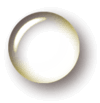Suddenly, our monitor display turns upside down and we do not know what to do for undoing the change
INTRODUCTIÓN. A common problem in public Internet rooms and in private computers is the computer monitor display turned upside down or upside left or upside right. This makes the computer useless. I have seen users funnily turning their heads while trying to do something in their upside down computer screens.
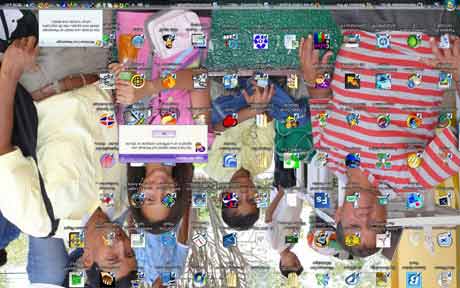
THE PROBLEM. I was trying to install a software program and my screen froze. To correct the problem I pressed the keys CRTL+ALT+DEL for opening the device manager of my Windows Vista. I turned off the process of installation and the I found that my monitor display suddenly turned upside down, 180 grades.
Then I tried to fix the problem by using the the mouse cursor as I once did in Windows XP but I did not succeeded. After trying such a procedure by almost half an hour, I called up a friend for help. I was too early in the morning so he did not answer. It was an embarrassing problem. What to do next?
THE SOLUTION: I went back to my old computer with Windows XP (It is good to have and old and beloved computer around) and I searched the Internet for a solution to my case. I wrote on the searcher “Vista: my screen turned upside down” and I fortunately found two methods to solve the problem:
- An easy one. By just pressing at the same time Alt Gr+Ctrl+up arrow you can turn the monitor display image to the normal position. If you can not get any good result, continue trying with Alt Gr+Ctrl plus the other arrow keys until you fix the problem
- A difficult one. I say difficult because you have to read everything with your head turned down. In windows Vista you right click on any blank spot of your desktop. Then a little window opens. You click on “Graphic options” and then on “Rotation”. Next, you click on “Normal” and your display goes back to the normal position.
The following is an image of my monitor display after applying the second method:
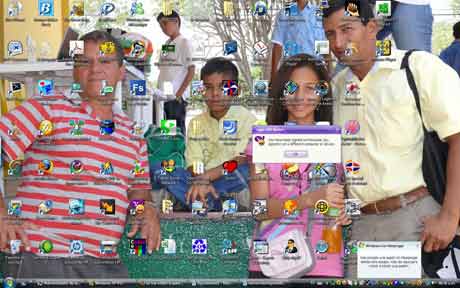
CONCLUSION. The problem of the upside down change of the computer screen is very frequent in public Internet rooms at school or universities. Now that you know two very effective methods for solving the problem, please help anyone around and fix the problem in any computer that may have it.
REFERENCES
Ecoustics. Foro: My computer display is turned upside down. Online: http://forum.ecoustics.com/bbs/messages/8829/176000.html (Searched, April 10th, 2009).
Kioskea. Forum: Monitor display turned upside down. Online: http://en.kioskea.net/forum/affich-46171-monitor-display-turned-upside-down (Searched, April 10th, 2009).
- Inicie sesión o registrese para enviar comentarios